Fill Limits
An overview of configuring fill limits for panels
Applies to
- Weigh Tanks
- Dry Mixers
- Terminal Management TMX
Usage
Fill limits are set in Terminal Management TMX on weigh tanks and dry mixers or any other location to avoid over-filling or triggering safety sensors. Orders that are greater than the fill limit will be split into batches.
Fill limit settings are in the Terminal Management TMX “Panels” section, under the “Discharge Locations” tab.
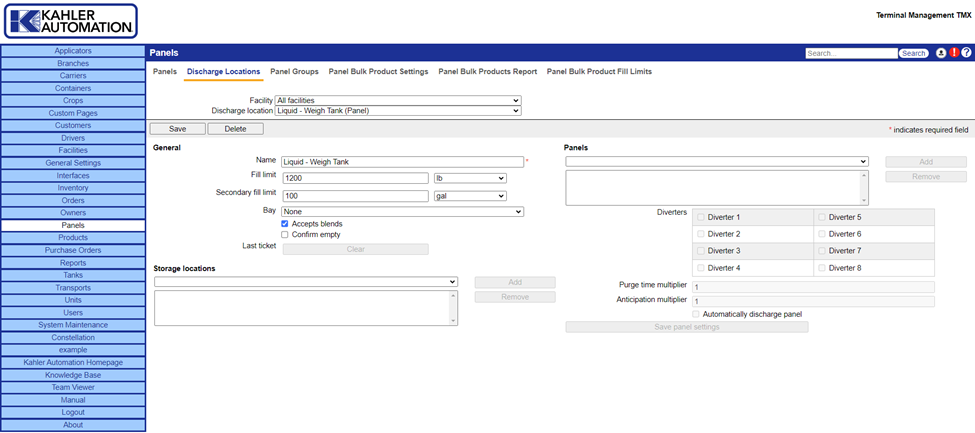
Once on the Discharge Locations page, select a panel from the “Discharge location” dropdown menu at the top of the screen. Fill limits can now be set or adjusted by configuring the “Fill limit” and “Secondary fill limit” fields. Click “Save” to use the fill limits.
Note: The “Fill limit” should be set to a value in weight (such as lbs.) and the “Secondary fill limit” should be a value in volume (such as gallons or cubic feet). This will ensure the system is best able to stay within its physical limits.
Once fill limits are set, any time the system encounters an order that is greater than the system limits, the order will be batched out into two or more batches of equal amounts to keep the measured amount below the per-batch limits.
Further reading
“Do Not Stack” configuration in Plant Supervisor PSX
Weigh Tank Configuration Options
Still Need Help?
Submit an online web ticket or call us at Kahler Automation 507-235-6648 Option 2.