Weigh Tank Requires Dump for Each “Do Not Stack” Product
Sites running orders with “Do not stack” configured for multiple products may be required to click dump for each discharge cycle.
Applies to
- Weigh Tanks
- Orders running more than one “Do not stack” product
Sites that run orders with “Do not stack” configured on 2 or more products may be required to click the dump button for each discharge cycle. This article contains directions for enabling a setting that allows a weigh tank to run automatically while loading a compartment.
Caution: The directions in this article involve the discharge locations section of Terminal Management TMX. Errant changes on this page could result in unexpected system behavior. Kahler Automation support technicians can assist with changing these settings if required.
Enable “Automatically discharge panel”
“Automatically discharge panel” will allow the weigh tank to operate without requiring a dump for each discharge operation. This setting needs to be made for each discharge location, and for each weigh tank.
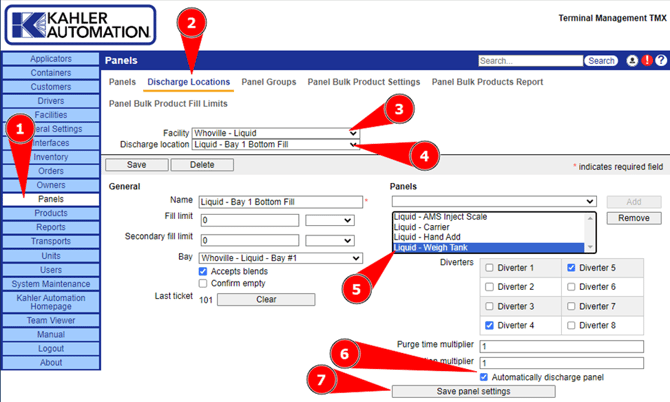
- Navigate to Panels.
- Click the “Discharge Locations” tab.
- Select the Liquid facility for the site.
- Select a loadout location. Each bay may have 1 or more dispense locations.
- Select the Weigh Tank panel from the list.
- Enable “Automatically discharge panel”.
- Click “Save panel settings”.
- For additional discharge locations, return to step 4.
Still Need Help?
Submit an online web ticket or call us at Kahler Automation 507-235-6648 Option 2.