Product List Report
The Product List Report provides an overview of products configured in Terminal Management TMX, and identifies potential issues with product setup.
Environment/Applies to
- Terminal Management TMX
Overview
Log into Terminal Management TMX click “Products” in the blue bar on the left-hand side of the screen, and then “Product List” from the tabs across the top. Once there, select a facility from the “Facility” dropdown and click the “Show Report” button.
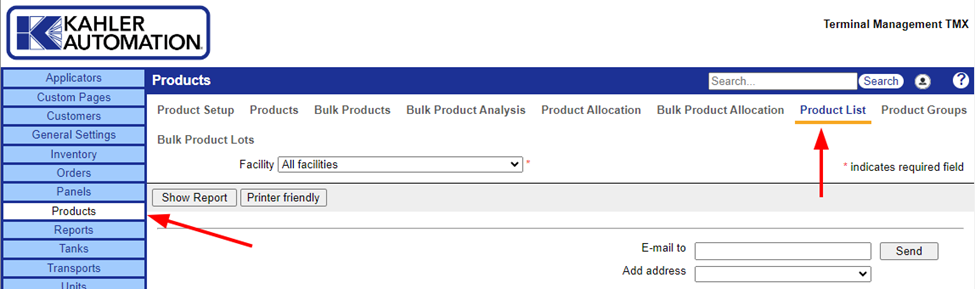
The report may take a few seconds to load, depending on the number of products configured. The report will look similar to the example shown below, with an entry for every product in the system. If desired, an email with the report attached can be sent by entering an address in the “E-mail to” field and clicking send. (This assumes that the email has been configured for Terminal Management TMX.)
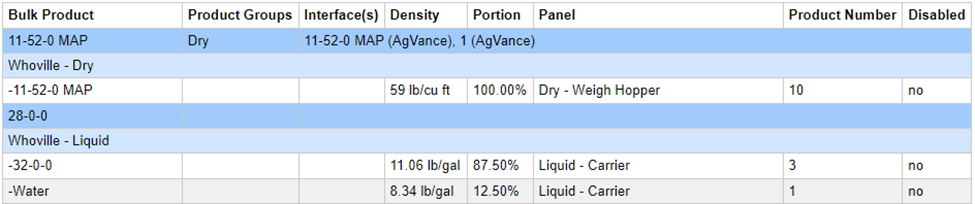
- The example report above shows two products, “11-52-0 MAP” and “28-0-0”, listed in the dark blue lines. These lines identify the product name, its product group (if any), and all interface cross reference information.
- The light blue lines identify the facility. This will only be shown if there is more than one facility in Terminal Management TMX and the “All facilities” option was chosen from the dropdown at the top of the page (otherwise it will be omitted as there is only one facility to report). This line serves to indicate the recipe of the product for the stated facility. Note “11-52-0 MAP” has a recipe for “Whoville – Dry” and “28-0-0” has a recipe for “Whoville – Liquid”. Facilities may have different recipes.
- The remaining lines identify the bulk products that make up the product. The following information is listed:
- Bulk product name
- Density
- Portion
- Configured panels
- Panel product number
- Whether the panel setting is disabled or not (these final 3 items are also known as Panel Bulk Product Settings.)
Common issues
Four common issues with product setup are demonstrated in the product list report example shown below.
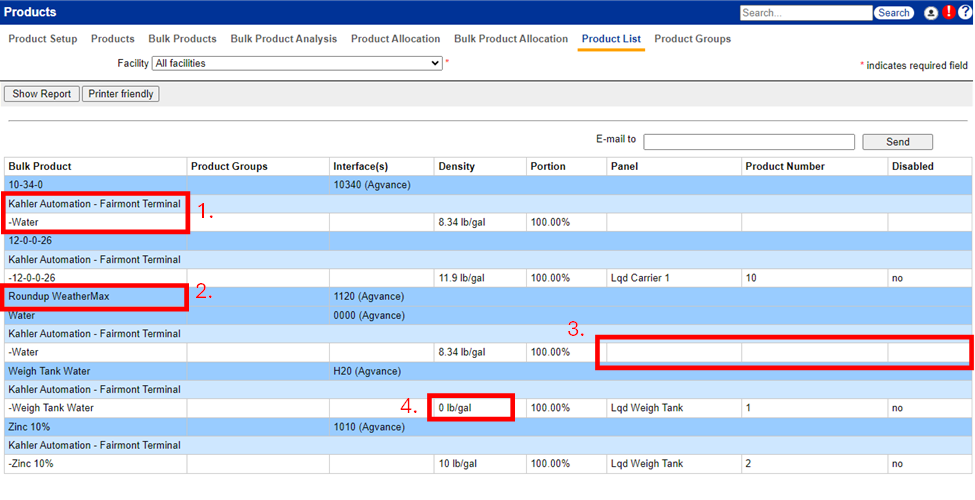
- Product/Bulk product mismatch: The Product 10-34-0 has the wrong bulk product assigned -- here it is water. The recipe for the product should be reviewed. Information on product recipes can be found here.
- Missing a recipe: The product “Roundup WeatherMax” has not been tied to any bulk product and the system will not be able to dispense. Information on product recipes can be found here.
- Missing Panel Bulk Product Settings: The bulk product “Water” has not been assigned to any panels. The system will not be able to dispense. Information on Panel Bulk Product Settings can be found here.
- Missing Density: The bulk product “Weight Tank Water” has had its density set and is reading as “0 lb./gal”. Products without a density cannot be converted from mass to volume, or volume to mass, and fill limits may not work as expected. Densities should always be set accurately for the best system function. Information on Bulk products and density can be found here.
Further reading
- Maintaining Products in Terminal Management TMX
- Product Creation
- Product Setup Tool
- Panel Bulk Products Report
Still Need Help?
Submit an online web ticket or call Kahler Automation at 507-235-6648 option 2.