Panel Bulk Products Report
The Panel Bulk Products Report details the Panel Bulk Product Settings for the entire system or can be filtered to a specific panel or bulk product.
Environment/Applies to
- Terminal Management TMX
Overview
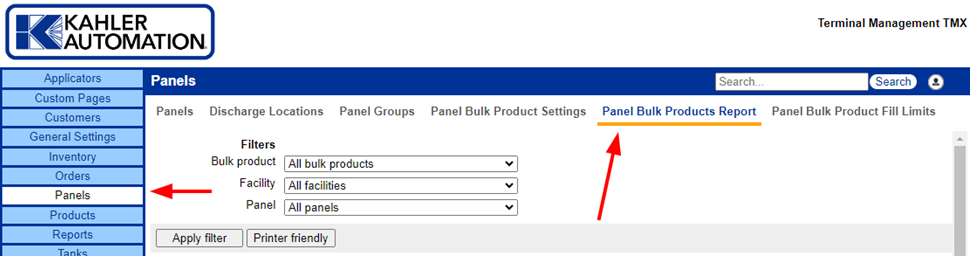
The Panel Bulk Products Report is found by clicking “Panels” in the blue bar on the left, then “Panel Bulk Products Report.” This report lists all Panel Bulk Product Settings for bulk products and panels. Bulk products will have an entry for every panel they are assigned to in this report.
Checking Panel Bulk Product Settings
The most useful filter on the report is the panel filter; to use it, select a panel from the dropdown menu or “All panels”, and then click “Apply filter” to filter the report to the selected panel. Filtering by panel helps make clear any differences between bulk product settings.
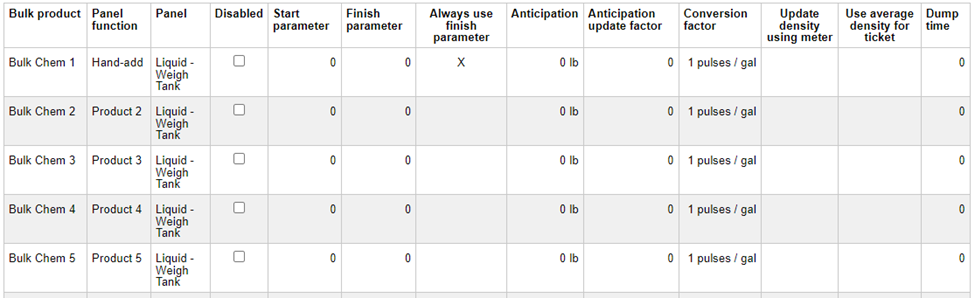
Once the report is filtered by panel, any unexpected settings will stand out. If a particular bulk product is not dispensing accurately, compare its values to other bulk products on the list; is its anticipation higher or lower than the rest? Does it use the same unit of anticipation? How do the start parameters compare? How do the finishing parameters compare? Doublecheck the panel functions; are bulk products using the expected panel function? Are all the unused bulk products disabled? If using a pulse meter to measure the product, make sure pulses per gallon is set according to the type of meter used.
More information on the remaining columns can be found under Panel Bulk Product Settings for Dry Systems and Panel Bulk Product Settings for Liquid Systems.
Enabling/Disabling Panel Bulk Product Settings
The Panel Bulk Product Report can also be used to enable and disable panel bulk products in the system. Click a check box under the “Disabled” column to immediately change the status of the panel bulk product setting.
Note that a bulk product cannot have more than one enabled panel bulk product setting per panel; the system will disable any other setting enabled for that bulk product. This can be useful for liquid systems when there are multiple tanks of a product at a facility, each with their own product number on a panel; or as a quick way to disable a product if it runs out.
Further Reading
Panel Bulk Product Settings for Dry Systems
Panel Bulk Product Settings for Liquid Systems
Still Need Help?
Submit an online web ticket or call Kahler Automation at 507-235-6648 option 2.