How to Access Terminal Management TMX
Creating shortcuts to Terminal Management TMX and finding your static-IP address
Terminal Management TMX is the core of Kahler Automation's software. Although installed on one* machine per site, Terminal Management TMX is available on the local network**.
If you have a computer on the same local network as Terminal Management TMX, you will need the static-IP of the machine running Terminal Management TMX and a set of log-in credentials.
To Find the Static IP Address of your Terminal Management TMX server
- If you have another machine that can already access TMX, the static IP will be found in the browser address (eg: http://192.168.1.32/TerminalManagement2)
- On the machine that runs Terminal Management TMX, open "Task Manager" by pressing Ctrl+Shift+Esc on your keyboard. Click "More details" in the lower left of the window. Next, click the "Performance" tab and then the network tab (normally Ethernet) and locate the the IPv4 address, as indicated below.
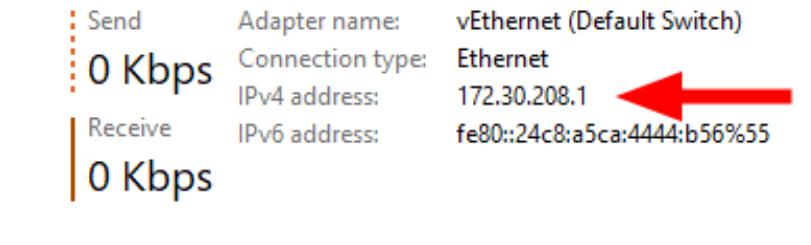
To make a desktop shortcut to TMX
- Right-click the desktop and select “New”-> “Shortcut”
- Enter: "http://<SERVER-IP>/TerminalManagement2/Welcome.aspx"where <SERVER-IP>is the static-IP of the Terminal Management TMX Server PC.
- Name the shortcut “Terminal Management TMX Login”
To add TMX as a bookmark in Chrome:
- Open Chrome
- Click on the address bar at the top
- Copy and paste the following:
- “http://<SERVER-IP>/TerminalManagement2/Welcome.aspx”
- Replace <SERVER_IP> with static-IP of the sever PC that has Terminal Management TMX
- Press Enter
- Click the star icon in the far right of the address or press “CTRL + D” on the keyboard and name the bookmark “Terminal Management TMX–Login”
You may see Terminal Management TMX referred to as TM2; this is only noted here to make the point that TMX has its roots in TM2 and there are a few places this legacy version still appears.
*Some sites may have more than one Terminal Management TMX machine, each dedicated to supporting a particular Facility.
** Your company's IT department can limit access to Terminal Management TMX. Likewise they are able to facilitate access to Terminal Management TMX from outside of the local network.