Constellation Dashboard - Dwell Time
See how traffic is flowing on site; know if trucks are moving and product is flowing.
The Dwell Time dashboard widget in Constellation gives a look at how long drivers are on site, from their first interaction to their last. This allows companies to know how well their sites are performing, from a company average to what the dwell time is for their fastest (or slowest) site.
Collect even better data when using LOADPASS, which tracks drivers from first scan on site until they sign on the way out.
At a Glance
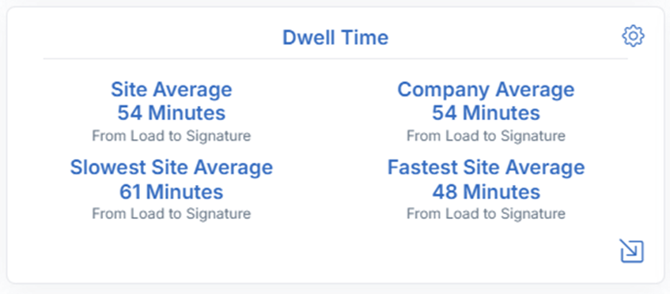
Each Dwell Time widget can be set to look at all sites or a single site for the last week, month, quarter, or year to date.
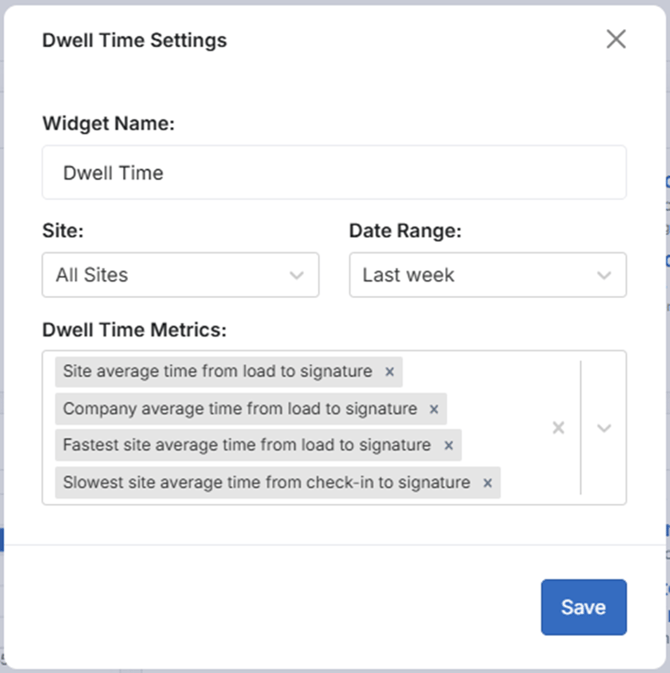
The statistics shown can be tailored by selecting any four of the available options listed below. “Load to signature” options apply to all sites. “Check-in to signature” options may require additional services and hardware.
- Site Average time from load to signature
- Company average time from load to signature
- Slowest site average time from load to signature
- Fastest site average time from load to signature
- Site Average time from check-in to signature
- Company average time from check-in to signature
- Slowest site average time from check-in to signature
- Fastest site average time from check-in to signature
Advanced View
Need more information? Or have a specific question about dwell times? The Advanced View provides more information and lets users download a summary report. Click the Advanced View button to access.
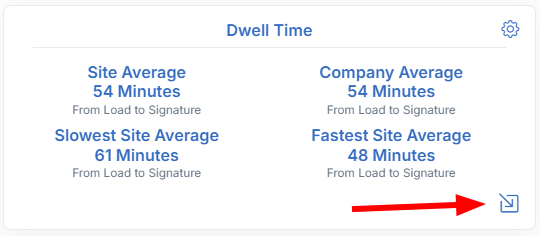
Users can pick a date range and desired data, include all sites or just a specific set, and compare against the All Sites average.
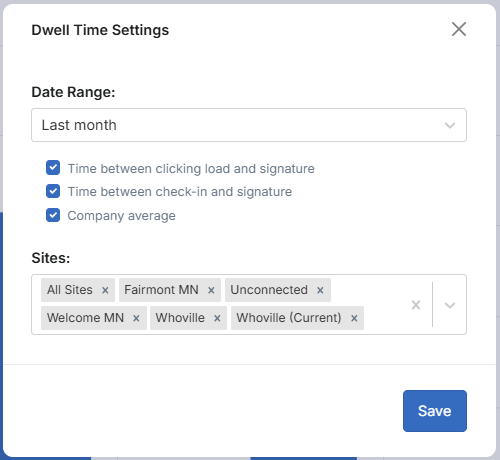
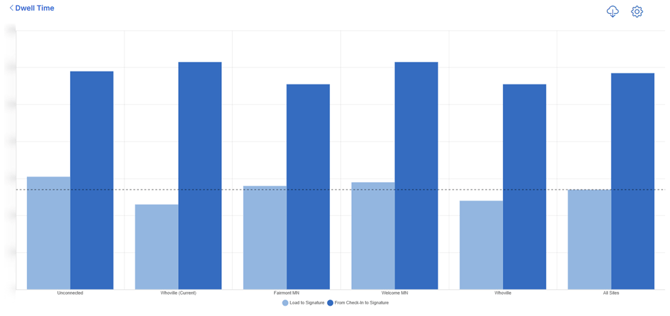
Still Need Help?
Submit an online web ticket or call us at Kahler Automation 507-235-6648 Option 2.