Authorize End Load
When enabled, Self Serve 2 will require a facility manager approval to cancel some loads.
Applies to
- Self Serve 2 version 2.23.5 and later
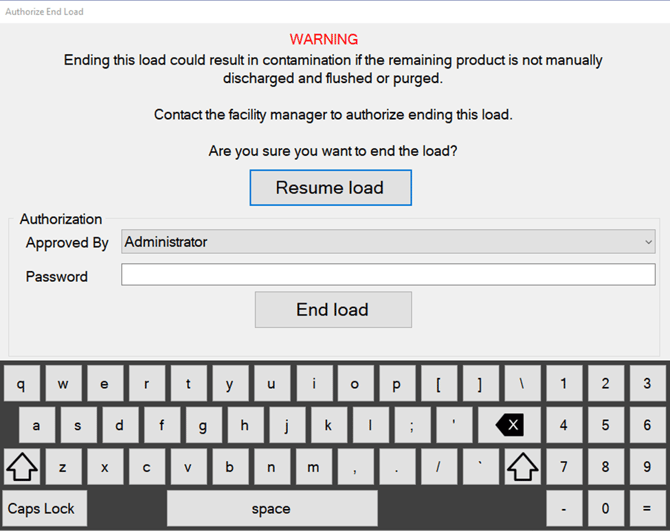
When “Require a facility manager to approve cancelling a load that may result in contamination” is enabled, some orders may require a facility manager to authorize cancellation. If this occurs, the facility manager should enter the password for their Terminal Management TMX account and click “End Load”. Otherwise the driver may use the “Resume load” button to return to the load and continue dispensing.
Note: The facility manager account used must have the “Application Configuration” permission set to approve load cancellations.
Note: Self Serve 2 will log the cancellation of an order to the event log.
Further reading
Still Need Help?
Submit an online web ticket or call us at Kahler Automation 507-235-6648 Option 2.